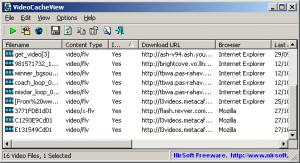VideoCacheView
3.05
Size: 0 Bytes
Downloads: 6997
Platform: Windows (All Versions)
If you don’t already know this, I am going to spell it out for you: your web browser caches the web content you view while surfing the web, including videos. VideoCacheView allows you to access the videos your browser cached. It works with Microsoft’s Internet Explorer, Mozilla’s Firefox, Opera’s Opera, and Google’s Chrome browser.
To get started with VideoCacheView you will first have to download a very small archive – less than 100Kb to be more precise. Then you will have to extract the contents of the archive and run the VideoCacheView executable. That is all you have to do to get started with VideoCacheView.
The main panel on the application’s interface displays a list of videos – all the cached videos the application uncovers by scanning the browser’s cache and the Windows temp folder. Above this panel there’s a traditional File Menu and a toolbar with buttons for various functions the application can perform.
Speaking about the functions VideoCacheView can perform, here’s a quick look at the features it puts at your disposal: view videos from the browser cache and the temp folder, copy videos from one location to another, play videos directly from the cache with a browser that can play FLV files. All this functionality is provided by the developer for the great price of free.
VideoCacheView works as advertised: displays cached videos, allows you to pay said videos, and allows you to copy them to another location.
Pros
VideoCacheView does not have to be installed and that, of course, makes it portable. There’s nothing complicated about VideoCacheView’s interface. The application looks for videos in the browser cache and in the temp folder. View cached videos, play them with a media player that supports FLV, copy the videos to another location. VideoCacheView is free software.
Cons
None that I could think of.
VideoCacheView
3.05
Download
VideoCacheView Awards

VideoCacheView Editor’s Review Rating
VideoCacheView has been reviewed by George Norman on 03 Jul 2013. Based on the user interface, features and complexity, Findmysoft has rated VideoCacheView 5 out of 5 stars, naming it Essential